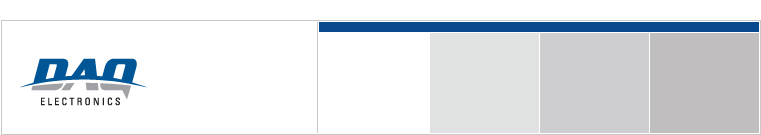IoP client configuration - features, wiring, config
Documentation on the features, wiring, and configuration of the IoP module can be found in the Downloads section of the DAQ website. After logging in as a Callisto user, navigate to the User Guides section and open the IoP Client Configuration .pdf file.
If you do not have an active user account with us, please follow the listed steps to acquire login credentials to access the Downloads section of our website (due to the sensitive nature of our SCADA and security-related solutions, this database is a password protected area).
To apply for access:
-
Navigate to www.daq.net/support/downloads
-
Click the Apply for Access link
-
Fill out all required fields in the Request for Access form and click the Submit Form button (please use your corporate e-mail address, as addresses from free, web-based e-mail services such as hotmail.com, yahoo.com, etc. will not be accepted).
After a security review period, you will receive your login details (username and password) via e-mail.