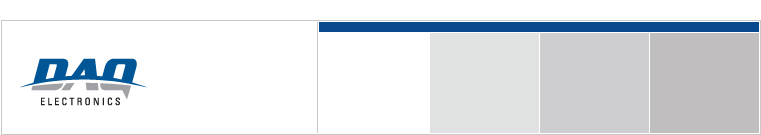Where can I get the latest version of CallistoView?
The latest version of CallistoView, DAQ’s sophisticated RTU configuration package, can be downloaded directly from the DAQ corporate website: www.daq.net at any time. However, due to the sensitive nature of many of our SCADA-related solutions, the CallistoView download file resides in a password protected area.
For customers who have already been granted access to the download section:
- Navigate to www.daq.net/support/downloads
- Click the Login link
- Enter your username / password and click the Sign in button.
- Logging in will bring you to the Callisto portion of our resource center. You will have access to the three sections contained within this area - software releases, user guides, and product information.
- Click on the Software Releases link. The CallistoView download is the first item in the available software list.
To apply for access:
- Navigate to www.daq.net/support/downloads
- Click the Apply for Access link
- Fill out all required fields in the Request for Access form and click the Submit Form button (please use your corporate e-mail address, as addresses from free, web-based e-mail services such as hotmail.com, yahoo.com, etc. will not be accepted).
- After a security review period, you will receive your login details (username and password) via e-mail. To download CallistoView, please follow the steps listed above for customers who have already been granted access to the download section.