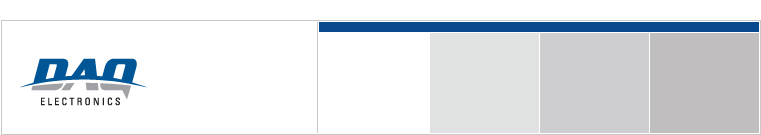IoE2 troubleshooting - placing the unit into default mode
The IoE2 has two operating modes, fully functional and default. The IoE2's default mode is effectively a factory safe mode. In default mode, no configured applications are running. Port 2 and the Ethernet port are open to accept downloads. If there is a problem downloading to the IoE2 or getting the IoE2 to boot, the goal is to get the unit into default mode so it can be reconfigured.
To force the IoE2 into default mode, press the reset button 5 times leaving 1 second between presses. Normally when the reset button is pressed, the 1st, 3rd and 4th LEDs light while the IoE2 is booting. When the reset button is pressed for the 5th time only the first LED will be illuminated. This indicates that the IoE2 is about to boot to default mode. Once the IoE2 is running, the Heartbeat LED will blink twice as fast (~2 times a second) when in default mode.
While in default mode, the PC server on port 2 will be available to accept a limited set of commands. The baud rate for this port is forced to 115200. The IoE2 can also be placed into default mode by issuing the command ‘reboot –d’ to the PC server port (typically port 2).
If the IoE2 will not go into default by pressing the reset button, do the following:
-
Power off and remove the IoE2 from the bin.
-
Locate JP1 (battery enable) toward the back of the IoE2 unit.
-
Remove JP1 for about 10 seconds and replace.
-
Place the IoE2 into the bin and turn the power on.