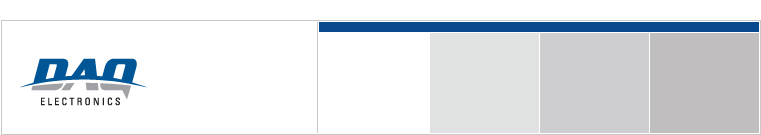EDGE troubleshooting - serial download fail, no load response
Symptom:
-
Serial download fails in middle of download.
-
“No load response” error given.
Solution:
-
This error occurs because Callistoview was unable to verify the data downloaded to the board. The simplest cause for this is that the serial cable became disconnected from the EDGE. Check the serial port connections and retry the download.
-
This error could also be caused by a timing problem with the serial port on the computer. This can usually be resolved by disabling the FIFO buffers on your computer’s serial port.
To disable the FIFO buffers:
-
Open the device manager by double clicking on System in the control panel then selecting device manager from the page.
-
In device manager, find the Ports branch and right click on the serial port you are using to download. Click Properties.
-
Click on the Port Settings tab.
-
Click on the Advanced button.
-
Uncheck FIFO buffer at the top of the dialog box.
-
Click OK on all open windows.
-
Retry download.