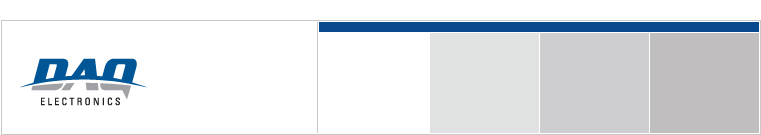What do I do if analog inputs are not operating?
Several problems may arise depending upon the use of EPROM-based configurations provided by DAQ or CallistoView (CALVIEW) generated configurations.
Analogs not reporting
Verify that the ninth LED on the IoA1 board is toggling on and off, implying that the IoA1 is sending data. If it is not toggling, there is likely an IoA1 hardware problem.
If it is toggling, the problem is either an incorrect DAQ prom configuration or mismatched node addresses. Verify that the strapped node addresses match those assigned in CallistoView or those assigned by DAQ. If the node addresses are correct and the configuration was burned in the EPROM by DAQ, please contact the factory for assistance.
Incorrect values reported for physical inputs
If the values being reported for the inputs physically present at the terminations are incorrect:
- Verify that the configuration is correct: the points being reported/mapped are in the correct order.
- Verify that one side of the SPCT-1 inputs are grounded.
- Verify that all unused inputs are shorted.
- Measure the input at the termination card. Consult the following table for expected values. If the values are incorrect at the terminal block, something is wired incorrectly external to the RTU.
|
Expected Values |
||||
|
Input Type |
Engineering Value |
Input to Board |
Output to Amplifier |
Counts |
|
0-150 Volt PT |
120 VAC |
120 VAC |
2.331 VAC |
1638 |
|
0-150 Volt PT |
150 VAC |
150 VAC |
2.9143 VAC |
2047 |
|
0-5 Amp CT |
1200 Amps for 1200:5 CT |
.333 VAC |
.333 VAC |
2047 |
|
Lindsey/SquareD Current |
1200 Amps |
12 VAC |
.34635 VAC |
2047 |
|
12 KV Lindsey/SquareD Voltage |
120 VAC |
0.7217 VAC |
0.7217 VAC |
1638 |
|
12 KV Lindsey/SquareD Voltage |
150 VAC |
0.9021 VAC |
0.9021 VAC |
2047 |
|
22 KV Lindsey/SquareD Voltage |
120 VAC |
1.299 VAC |
1.299 VAC |
1638 |
|
22 KV Lindsey/SquareD Voltage |
150 VAC |
1.624 VAC |
1.624 VAC |
2047 |
|
34 KV Lindsey/SquareD Voltage |
120 VAC |
1.991 VAC |
1.991 VAC |
1638 |
|
34 KV Lindsey/SquareD Voltage |
150 VAC |
2.488 VAC |
2.488 VAC |
2047 |
If the values at the terminal blocks are correct, measure the analog value coming out of the amplifier. The amplifiers for a particular point are directly across from the associated field wiring. With a volt meter, place the ground/common lead on pin 5 of the amplifier. Then place the hot lead on pin 6 of the amplifier. The measured signal should correspond with the chart above. If the values are incorrect, the termination platform may be incorrect, or the amplifier on the board is bad and should be changed.
If the all of the above check correctly, there is probably a bad IoA1 card. This can be checked by substituting a known working card into the slot and verifying the results.