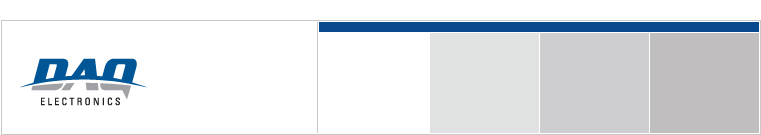What do I do if status inputs are not operating?
As with control outputs, it is important to determine which point(s) are not working. Groups of 32 points tend to imply a whole IoD1 is malfunctioning, while groups of 8 points imply a single IoDT module has malfunctioned.
There are three common situations that may be found with status problems:
The LED indications never light, either with the field contacts or a clip lead
This situation implies a hardware problem in the IoD1, IoDT, or ribbon cable. The source of the problem can often be discovered by swapping out the IoD1 or IoDT with a board that is known to be working. Additionally, moving ribbon cables and boards may also help. For example, try moving the ribbon cable labeled X1 (X being any letter) into the slot currently occupied by X2. The status for X1 (the first eight points on this IoD1 board) are now being directed to a different IoDT. If the status point now work, the problem is the first IoDT board. Alternately, if the points that are not working follow a specific piece of the ribbon cable (i.e. location X1), the problem is in the ribbon, and it will need to be replaced (please contact DAQ).
The LED indication works properly with a clip lead, but not with the field contacts
This situation implies a problem with the operation or wiring of the field contacts. This is a problem external to the RTU and should be handled accordingly.
The LED indications always light correctly, both with the field contacts and a clip lead
This situation implies a problem in the configuration. It is likely that the node addresses are not correct: the node addresses in the configuration do not match the node addresses strapped on the boards. Verify that the strapped node addresses match those assigned in CallistoView (CALVIEW), or those assigned by DAQ.
If all of these steps fail, contact DAQ for additional assistance.