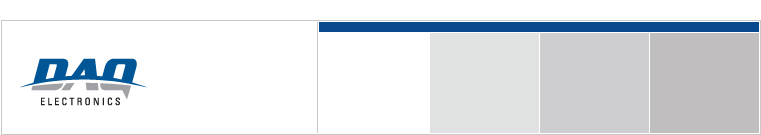What do I do if control outputs are not operating?
Note: when troubleshooting control outputs, be certain to open all disconnect links or disconnect the IoCT plug-in terminal blocks to avoid inadvertent operation of field devices.
If you are attempting to issue a control output and it does not function properly it can be due to:
- Command inhibit switch
- Incorrect configuration
- Bad IoC1
- Bad IoCT
- Bad ribbon cables
When determining the cause of a control output problem, it is important to focus on the manner in which the control outputs are separated: there are 16 control pairs per IoC1, and 4 control pairs per IoCT. The first step is to determine which control output(s) are not working. If it is a single group of 16 points, the problem lies within the configuration or hardware of a single IoC1. If a group of 4 points is not working, it is likely a single IoCT. If all of the points in the remote are not working, the Command Inhibit Switch may be the problem.
Command inhibit switch
Verify that the Command Inhibit Switch is in the enabled position. If it is not, switch it to the enabled position. If any control outputs in the RTU are functioning, the Command Inhibit is not the problem.
Incorrect configuration
First, determine if messages are being sent to the IoC1 by observing the ninth LED on the IoC1 board. When controls are not being sent, this LED will not be toggling, or it will be toggling at a rate of once per second. When a control message is sent from the master or test box, the ninth LED should register an extra blink. If this blink is occurring, the problem is not in the configuration. If the blink is not occurring, there is likely a configuration problem.
There can only be one configuration problem associated with control outputs: the node addresses in the configuration do not match the node addresses strapped for the IoC1 board. Verify that the strapped node addresses match those assigned in CallistoView (CALVIEW) or those assigned by DAQ.
Bad IoC1
Replace the current IoC1 with an IoC1 that is known to be working correctly. If this fixes the problem, there is a hardware problem on the IoC1. If it does not, the problem lies elsewhere in the RTU.
Bad IoCT or ribbon cable
This can be verified by trying a different IoCT or moving the ribbon cables around within the RTU. For example, try moving the ribbon cable labeled X1 (X being any letter) into the slot currently occupied by X2. The controls for X1 (the first four points on this IoC1 board) are now being directed to a different IoCT. If the controls work, the problem is the first IoCT board. Alternately, if the points that are not working follow a specific piece of the ribbon cable (i.e. location X1), the problem is in the ribbon, and it will need to be replaced (please contact DAQ).