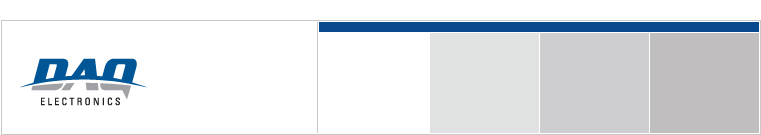How do I resolve communication problems for Callisto RTUs
The communication sub-system consists of several parts that may have a problem:
- Master station or test box
- Radio or modem
- Cable interfacing to communications port:
- DAQ provided cable connecting DB9 on front panel to DB9 on IoET1
- IoET1 or Polaris Termination
- IoE1/IoE2 or Polaris
The first step in troubleshooting communications is to look at the communication LEDs. These are the first and second LEDs on the second bank of the IoE1/IoE2 and the ninth and tenth LEDs on the second bank of the Polaris. The second and ninth, respectively, represent receive data. When a poll is sent to the master, this receive data light should blink (“OFF” on the IoE1/IoE2 and “ON” on the Polaris). If this is happening, it verifies that all of the ribbon cables and connectors leading to the IoE1/IoE2 or Polaris are working. If this LED is not blinking, the problem is likely in the hardware external to the RTU (ribbon cables, connectors, laptops, etc), or the build option/links on the IoE1/IoE2 are incorrect.
Once the determination is made that the receive data LED is blinking, the next place to look is the Good Station LED. This is the eighth LED on the first bank for the IoE1, IoE2, and Polaris. This light blinks ON when the board processes a message that was intended for it. If this light is not blinking ON, the problem may be:
- Incorrect protocol in the firmware (using an EPROM intended for a different protocol than the system is using)
- Incorrect communications parameters in the configuration
- Incorrect station address
- Crystal OSC1 not working / not installed
- Bad IoE1/IoE2 module/Polaris module
Incorrect protocol selected in firmware
If using an EPROM configured at the factory, verify with DAQ that the correct files have been sent to you.
If using firmware that supports the configuration program, verify that the protocol and board for the EPROM is correct (i.e. SESPOL.HEX on a system with a Polaris communicating SES-92 protocol or RPIIOE.HEX for a system using an IoE1/IoE2 communicating with DAQ RPI protocol).
Incorrect communications parameter in configuration
Verify that the communications parameters entered in the CALVIEW program are correct. Also, re-verify that the configuration has downloaded successfully.
Incorrect station address
Verify that the Group and Station links are correctly set up on the Motherboard or Polaris Termination board. These links must agree with the station address being sent from the master station or the protocol test set.
Crystal OSC1 not installed
Verify that Crystal OSC1 is installed in the IoE1, IoE2, or Polaris board.
Bad IoE1/IoE2 or Polaris module
This is easy to test by trying a known working IoE1, IoE2, or Polaris in place of the board in question. If the new board works, there is a hardware problem. If it does not, the problem is elsewhere.
Other communication problems
If the Good Station LED is blinking (eighth LED), the next thing to look at is the Transmit LED. This is the first LED on the second bank of the IoE1/IoE2, which should blink OFF, and the ninth LED on the second bank of the Polaris which should blink ON. If these LEDs are blinking, it means that the IoE1, IoE2, or Polaris is responding to the request, but the test box or master is not hearing it. Once again, this implies that there is a problem with the ribbon cables, connectors, test box, etc. If these lights are not blinking, there is potentially a problem with the -12 volts in the RTU. This should be verified as good or bad and replaced accordingly.
If all of these steps fail, contact the factory for additional assistance.