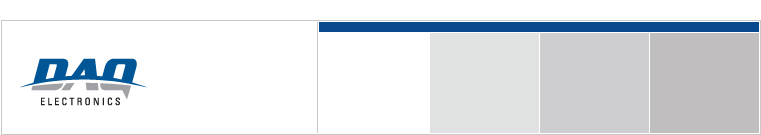How do I determine network health for Callisto RTUs?
When looking at any RTU that is not working properly, the first step is to determine the health of the network. This can be accomplished by looking at the third and fourth LEDs on each of the processor node boards. These LEDs may be either ON or OFF but it is important to observe if they are toggling. If the third or fourth LED is toggling on the boards, determine which modules are toggling their third LED and which are toggling their fourth. Most likely, only one module will be toggling its third, while all others will be toggling their fourth. If this is the case, remove the board that is toggling the third LED (or hold down its reset button), and see if the toggling stops on all of the other modules. If it does, either the module is bad, or the strapping of the node address is incorrect. First, check the node addressing (assure that it is not a duplicate with another node’s address) and then try replacing the module.
If there is more than one module toggling its third LED, the RTU has split into separate networks. This will only happen in a distributed RTU. If this has happened, it implies that there is probably a bad fiber-optic modem, as well as a bad module, which should be diagnosed as above.
Once the health of the network is verified (third and fourth LEDs not toggling on any modules) it is much easier to troubleshoot the network.