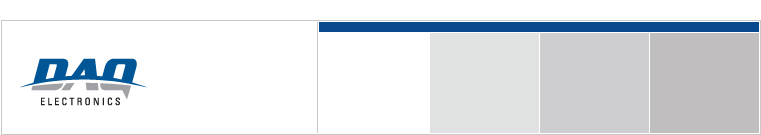Download > All - multi-node RTU download error in CallistoView - cannot detect specific node
Symptom:
-
When downloading to a multi-node RTU system using the Download > All command, an error message indicates that a specific node cannot be detected
Solution:
Check the voltages, such as the 5 volt that goes through the terminal, to determine if any are shorted.
There are a total of four terminal blocks and one connector located on the rear of the DXC10 Motherboard. The purpose for each of these connections is as follows:
Voltage connections can be routed to either TB1 or TB2. Two terminal blocks are provided for convenience and are located at opposite ends of the motherboard.
TB1 & TB2
Terminal Position Voltage
1 GND (0VDC)
2 + 5 VDC
3 - 12 VDC
4 + 12 VDC
Terminal block, TB3, allows for an external Arcnet connection to one or more motherboards, or RTUs. The pins on the terminal block identified as followed:
TB3
Terminal Position Signal
1 Arc-
2 Arc+
3 Txend
4 0 VDC